
we all know that Facebook is one of the biggest social media network. Facebook has many features like chatting, sharing post and pics on the timeline, etc. But apart from this, you may not know it is a very good advertising platform for marketers. So Advertisers or any company If they made any app, then they may try to promote their app through Facebook. It becomes easy to grow any business app on Facebook. So all the gaming companies have introduced their games on ios and android, but almost all of them also introduce their games on Facebook. Because It will be easy for who want to play games along with Facebook
Besides all these, The most irritating thing is when someone sends you a Game or App Request on Facebook. The Request may send from the others people or may send Automatically from App. Just like calculate love percentage, who visit your profile, and games like candy crush, teen Patti and much more. For who want to play games on Facebook, They may be not an issue for them. But a normal person like who don't want to play games, It is better to get rid of all these notification. Below we have given How to Block Game or App Invitations On Facebook
Also Read: How To Set Facebook Profile Picture As A Video
Also Read: How To Set Facebook Profile Picture As A Video
How To Block Game Or App Invitation On Facebook.
So here we have "How to Block Game invitation" and "How to Block Game invitation From Others" let's Read the Steps.
Setting The Blocking Option On Facebook
& First of all Click on the top right side Setting icon in your profile.


& Then click on the Setting option.
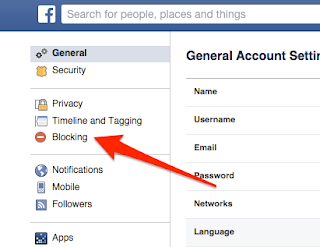
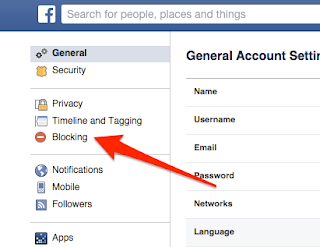
& After you will see an option of Blocking on the left side panel below.
& If you click the Blocking option then you can see many options which are required for different functionality.
& In the Blocking option, you can see Block App Invites and Block Apps. you can select which is necessary for you. After selecting you should write Name of your friend or App Name, It is depending on your option. Below we have given screen shots for clarifying clearly to you.
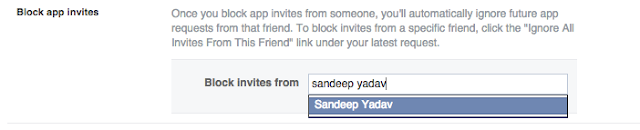
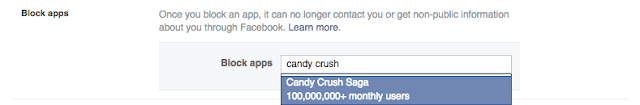
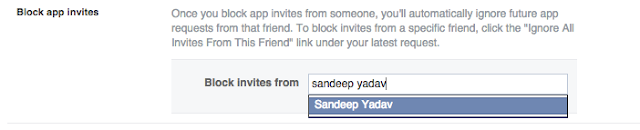
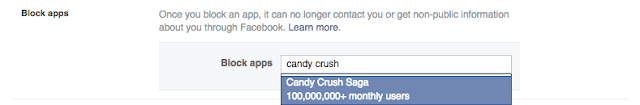
Conclusion For Blocking Option On Facebook
In this, you can learn how to block app invites from other people and block apps. not only this you can also block messages from, friends, even invites, and pages. Don't forget to share with your friends. If you have any doubts then ask me in the comment box.
