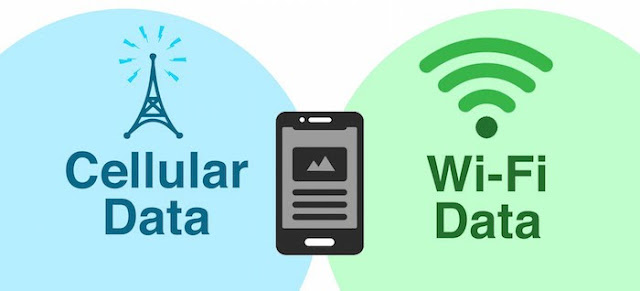
Do you want to Speedup your Download Speed, Yes you can Increase your speed by using both mobile data and wifi data. Here we have given the information about How to Use wifi and mobile data simultaneously on Android Phone
Normally in any Android Phone we can select either mobile data or wifi data to download. But what if you use both simultaneously, will download speed increase or not. Most of the users don't this technic. For this you need to download a app in the play store. But due to some permission restrictions in Android, you need to root your phone.
How To Use WiFi And Mobile Data Simultaneously On Android
Step 1: First of all, Install Super Download.
This app is available in the Google Play store in 2 versions. One is paid app it's a full version and another LITE version app but in this it has only 50 MB. We recommend first use lite version app after if you think it would be helpful then go for full version
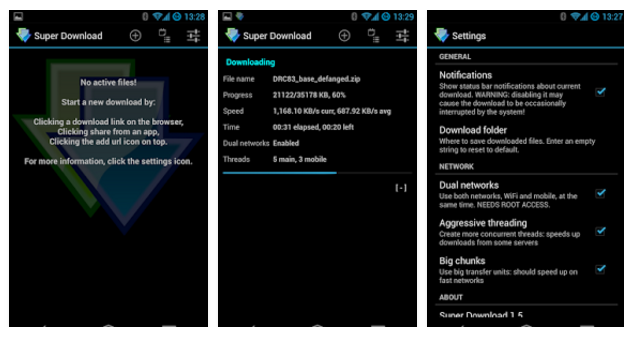
Step 2 : Allow it Super User Permission
Step 3 : Go to settings in the App and make sure that Dual Network has a check mark.
Step 4 : Copy the link address of which you want to download. Then paste the code in Super Download app and download the file. That's it.
Conclusion
You can easily achieve the highest download speed by using both wifi and mobile dat simultaneously on Android. For any query, then write in the comment box.

No comments:
Post a Comment