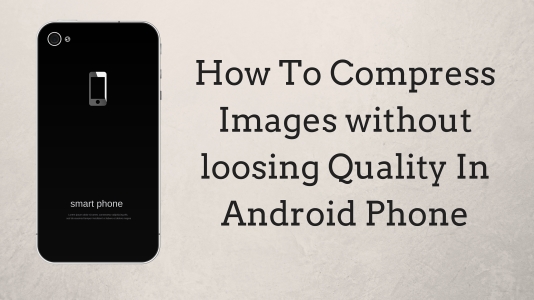
Most of the people take images on their phones, But what do you do when memory card get full? Some mobile phones have only internal memory, In this case, we should reduce storage as much as possible by deleting the unnecessary files. So if you have a number of images on your internal storage then this article could be very useful to you because you are going to know about how to reduce the file size of an image without loosing image quality.
There are many online tools is available to reduce image without loosing quality but you need to go that website. This process we need an internet connection or data pack. If you want to reduce images without loosing quality in Android with offline then read the full post.
How To Compress Image Without Loosing Image Quality In Android
Let's read the simple steps that we have given below for to know about How can you compress images from your Android device without loosing its quality. In this we have 2 methods one is automatically compressed images to max and another one is custom method where you can select the level. Remember that if you compress the image too much, it will lose its quality. I have given step by step to compress images without loosing its quality.
> First of all, Download and install this Photo Compressor App in your device from here DOWNLOAD
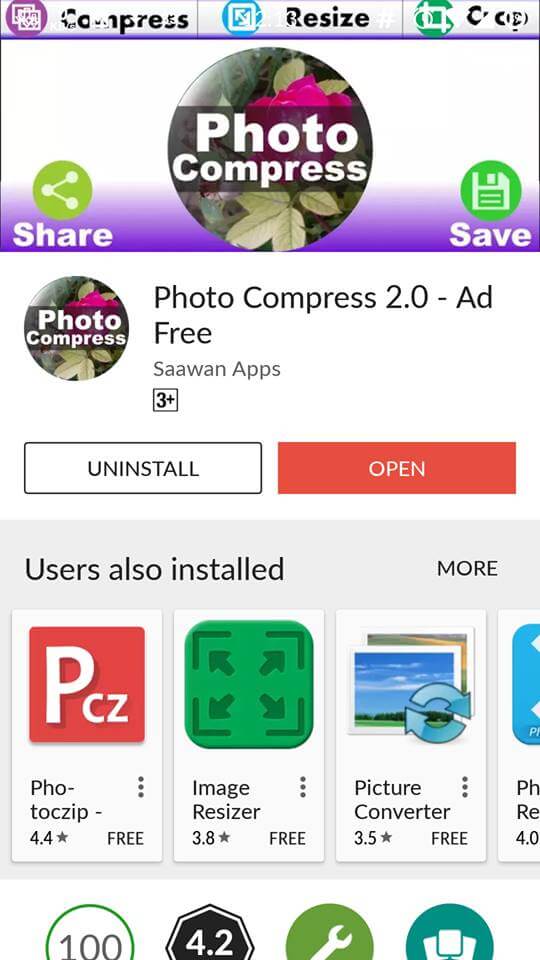
> Now open the App you can see the below image. Select the option of gallery then select the image which you want to compress.
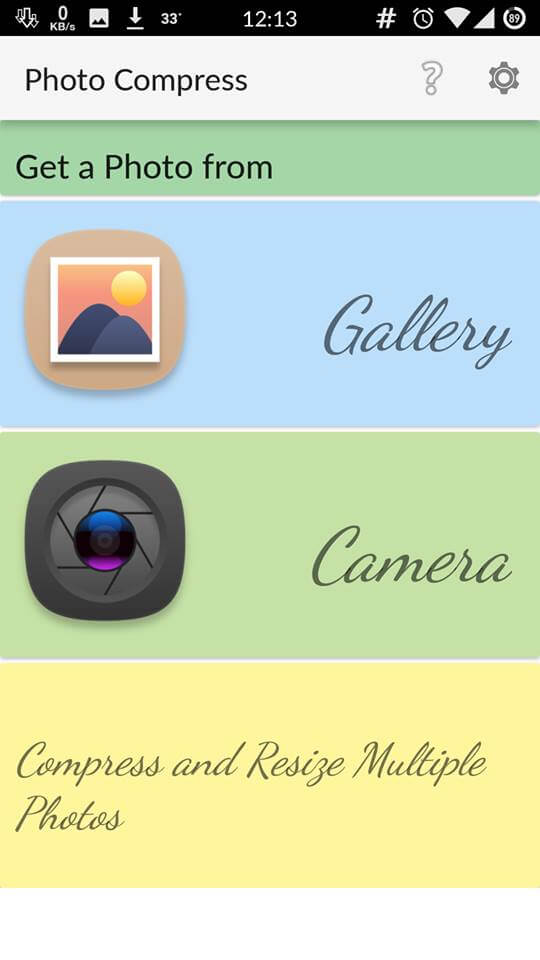
> After load image from your gallery, Select the option of Quick Compress from there, we have given screenshot below.
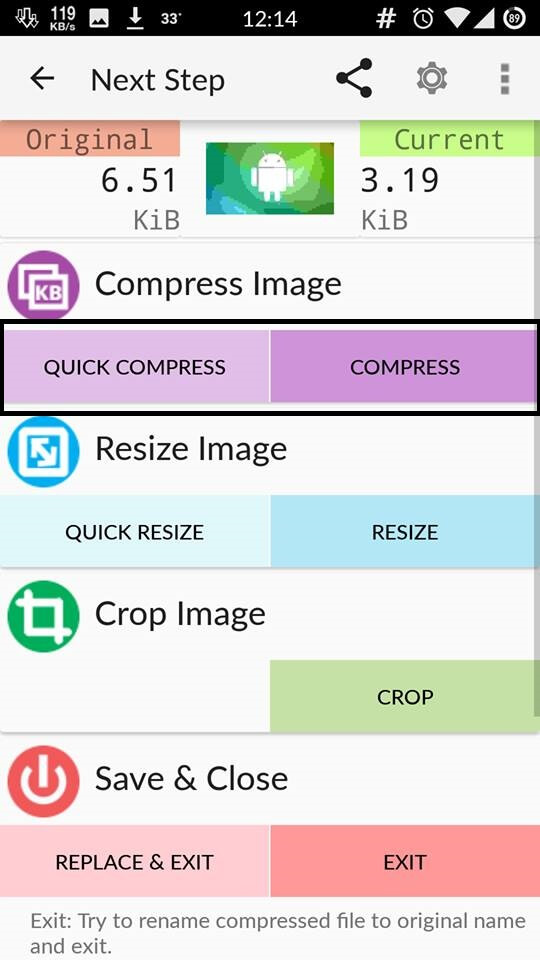
> Then Select the option of Replace and Exit from there, and you are done.
> Now open your gallery you will see the image is compressed, Even if you think that image quality is not fine, Then simply follow below steps.
> Select the image in the Photo Compressor App, Select the compress option After you will see image quality then select the quality and then compress again that's it.
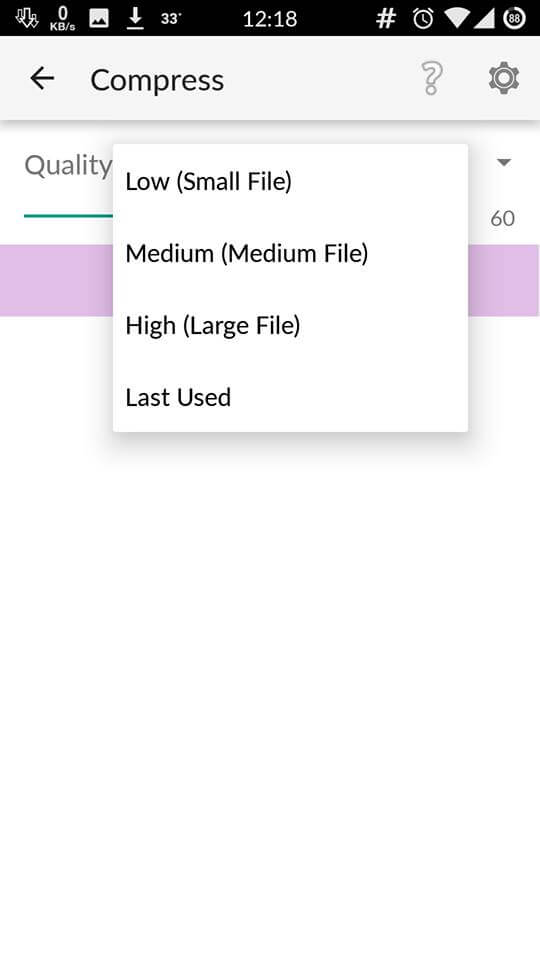
Remember one thing that - Low Quality=High Compression
So Guys, This is the best app ever for compress pictures from Android Devices. For any more questions regarding this guide then simply drop a comment below. I will surely reply you. Thanks for visiting us If you like this article then do share with your friends on social media. Stay tuned for more related tips and tricks of Android.

No comments:
Post a Comment