
Hi friends, today i am going share information about how to share zip, doc, pdf, apk,exe files on whatsapp. whats app is one of the famous app for chatting, Instead of chatting we can share our photos and videos. But do you know how to share zip files and pdf files etc. Sometimes we need to share our files to our family member or friends. But in the whatsapp option you can observe only share photos and videos. Don't worry Read the full post to know how to share the apk, doc, zip files on whatsapp.
How To Share Doc, Pdf, Apk, Zip Files On Whatsapp
Step : 1 You need to download the Dropbox App in you device. you must have a dropbox account, If you already have it then no problem otherwise you must creat the account and login in Drop box App.
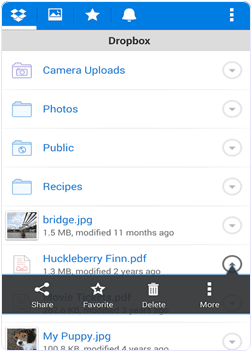
Also Read : How To Use WhatsApp In Windows And Mac OS
Step : 2 Now download and install CloudSend App on your device by clicking the button below. After installation launch the App and it will ask you for the authoriztion by the end. you have to allow all permissions to this App.
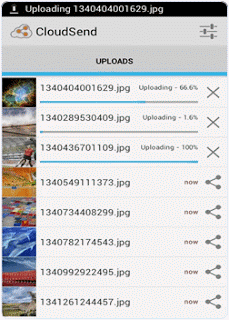
Step : 3 After giving permission, you can observe a folder is created automatically named Cloudsend in the Dropbox App.
Step : 4 If you want to send any type of file on whatsapp, Just hold the file through file manager and click the share button. Now you see a popup window.
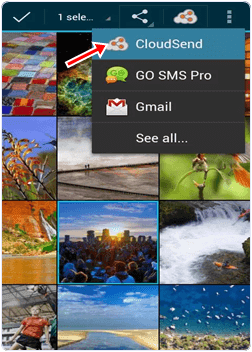
Step : 5 From the popup menu press the Cloudsend option. Wait until the selected file is uploaded on the cloudsend folder in dropbox. The duration of uploading will depends on the size of file.
Step : 6 Cloudsend App does not allow any restriction regarding the file size and provide two option after uploading the file copy and share. You can share the file or copy the link of any file.
Step : 7 Now select share button option. By selectin this option you will be able to share your file in different platform like Gmail, Whatsapp, Sms, Wechat etc.
Step : 8 Now choose Whatsapp option to share file with Whatsapp. After selecting this option it will ask for the contacts with which you want to share files. Share the link of file with your friends.
Also Read : How To Unlock A Laptop Through Android or Ios App
I hope you liked this information about how to share zip, pdf, apk and other files on whatsapp. Don't forget to share it with others.



No comments:
Post a Comment