
Do You Want To Unlock Your Laptop Via Android Smart Phone
Hi friends here now I am sharing with you that how to unlock laptop through android app or ios app. There are various tricks to know about information of computer or laptop, But in this article, you will get best user experience by knowing of how to unlock laptop or computer. In this post you can know not only how to unlock laptop, you can also do how to turn off, log off, switch user, activate screen save. So by reading this post you can do this all things in one software , so do you want to know then go through this article
The logging method is quite cool and it is based on the third party tool which will give these all features in your windows. So go ahead and follow given steps to how to unlock computer with from android app or ios app.
Steps To Unlock Laptop with IPhone & Android
@ You need to download require software and app to unlock laptop, So Download Rohos Logon Key Software in your smartphone. It is available on all platforms you can download software and app by clicking the below links.
@ Open the software in your windows you will see below image in your windows screen.
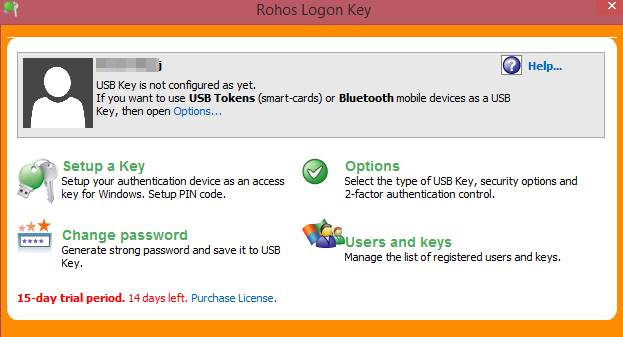
@ Click on the Options and set the settings as per you see in below image screen shot.
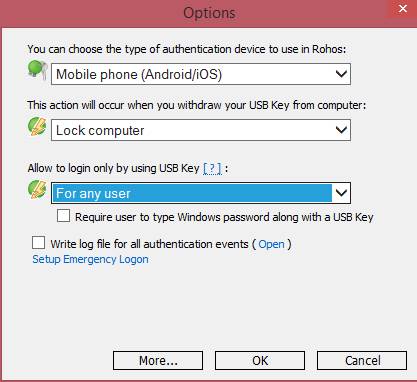
@ After selected the options click on OK.
@ Now you have to set up the key for to lock the laptop. To do this Select the QR code method to verify the key.
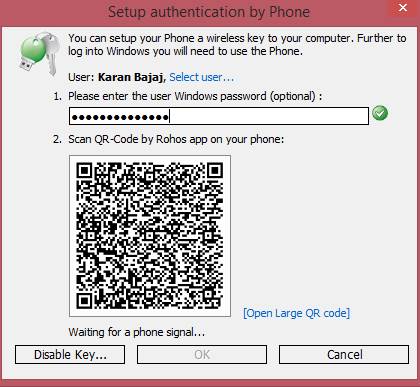
@ You need Download the Rohos app to verify the QR code. Scan the QR code from the Rohos app and then will start to detect your PC.
@ That's it you are done with this process. Now your Pc or laptop is associated with your smartphone device. So If you need to unlock the laptop or computer then you will need your smartphone to unlock laptop or computer.
Conclusion for How To Unlock A Laptop Via Android App
So in this process, you can know about how to lock laptop or PC, how to unlock laptop or PC through Android smartphone. Not only Lock a laptop you can also do turn off, turn on, log off, log on. Was it helpful Then please do share with your friends by social media because you may not know your share may useful to your friends, If you want more useful information then come again we will post this type of information every day, Mean one article per day. You can contact me on social media by click on the Facebook page, google plus profile on your right sidebar.
