Instagram social networking platform which becomes the most famous mobile app for photo and video sharing. In this app, we can share our photos and videos it is the best way to share your life moments with friends and family. It is only available for android,ios and windows not on PC yet. so we have different types that we can use Instagram on PC. let's read the full post.
How To Use Instagram On Computer
1. Download Instagram for Pc Using Pixta
< Visit this site and Download this Pixta app
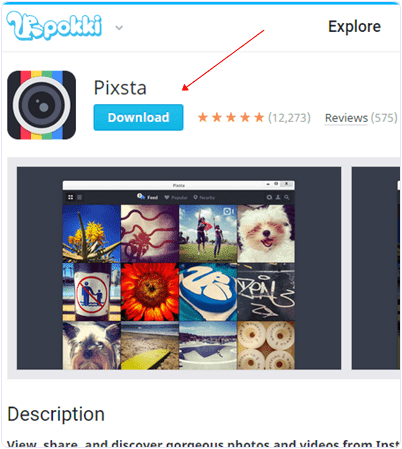
< After click on the download file it will open Pokki window installer click on next and complete download.
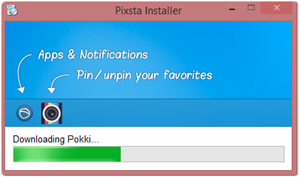
< wait and complete downloading and installation.
< After complete the downloading and installation click on the login button as you see in the image. Fill your Instagram username & password and enjoy it.
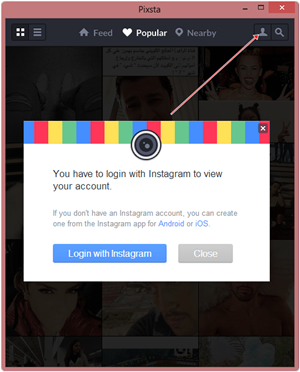
2 Use Instagram On Pc With Webstagram.

< Visit the site Webstagram click on Login.
< After it, will show you dialogue box and ask you for permission then click on Authorize and proceed further. Fill your username & password and enjoy Instagram.
3 Using Instagram On Pc With Bluestacks.
< Download Bluestacks emulator for your Pc and install it.
< type Instagram in the search box of blue stack and find Instagram.
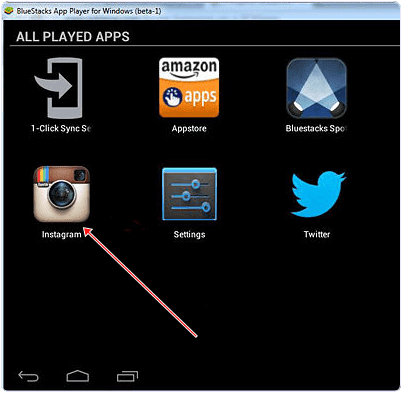
< click on install option it will install Instagram in blue stack emulator then simply open it put your username & Password and open your profile.
So this is the way to use Instagram on Pc . was it helpful then don't forget to share with your friends. thank you for reading our article.


No comments:
Post a Comment