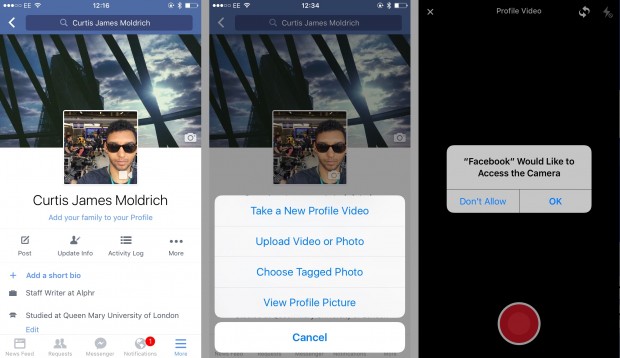
Do You Want To Set Facebook Profile Picture As A Video
Hi friends, Now I am going to share with you about how to set a video as your facebook profile. So If you bore with facebook profile picture then this post is very useful to you. Are you want to change you facebook profile picture into a video then read this full article.
Right now, you can make your facebook profile video either Android or Ios platforms. You won't be able to do this from the web or internet.
Steps To Set The Facebook Profile Picture As A Video
Step 1 After updating your iPhone or android app then open your facebook app and tap More in the bottom right corner
 |
| Add caption |
Step 2 Tap on View your profile at the top.
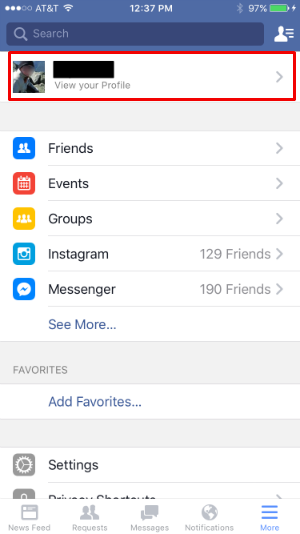
Step 3 Then look at the profile picture at the bottom right corner of the profile. If your feature is available then you will see a movie camera icon. Tap on it.
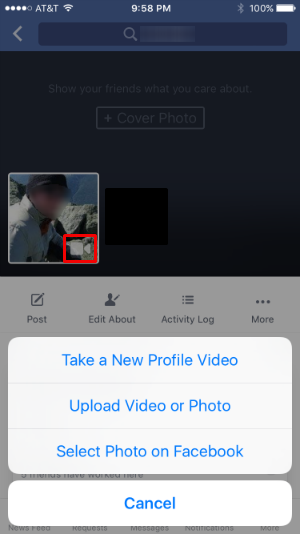
Step 4 This will bring up a menu option that will let you take a new profile video or you can upload a video if you have a video. You will have to give the app permission to use your photos and camera app for either option.
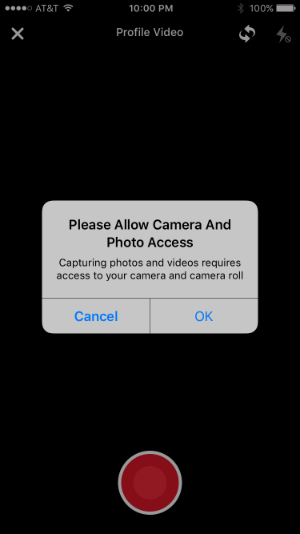
Step 5 With either option, once you have your video then you will be able to edit the length with the trim button. Tap on it, then you can drag either side of the video to shorten it. You can also turn sound on or off with the sound button.
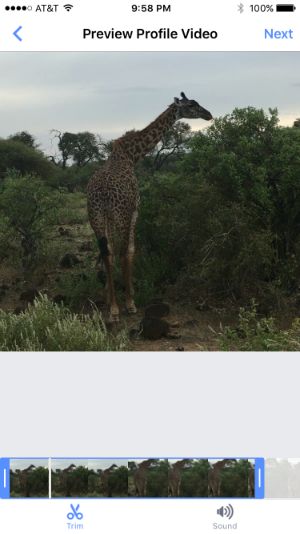
Step 6 When you are finished fine tuning, tap Next at the top right. Now you have to choose a frame of the video to serve as a thumbnail that will be used for your profile picture in public areas like the News Feed. Choose one, tap Save in the upper right and you're done. Your video will pay in your profile pic when friends look at your profile.
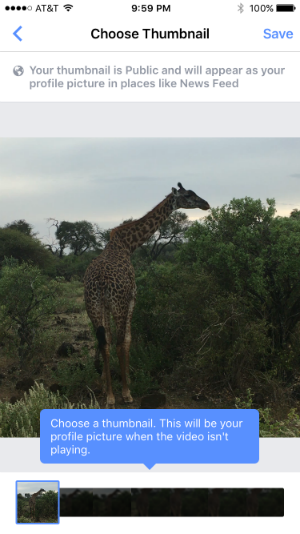
Conclusion How To Set Facebook Profile Picture As A Video
This feature is not available in all locations. If the feature is not available for you yet, Facebook is still expanding it, so expect it to be activated for you in the near future.
was it helpful then please do share with your friend in social media. If you have a question regarding this post then let me know by commenting, means you can ask me in the comment box or you can ask me in social media.
